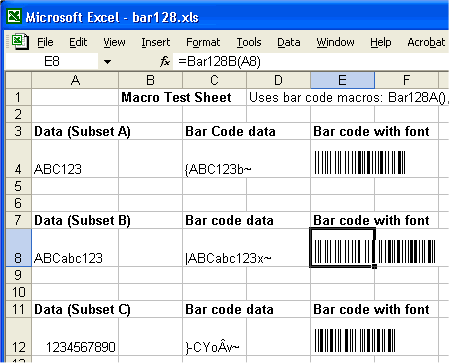Home > Bar code Fonts > Bar code 128 > Macros in Excel & Access
Using Visual Basic Macros in Excel, Access, and Word
AutoSense()
Converts the input text data into a complete bar code 128, using subset s B & C to minimize bar code length. The function adds the Start code, appends the data, calculates and adds the checksum, and puts the Stop code at the end. This result must be formatted with one of the Code 128C typefaces.Bar128A()
Converts the input text data into a complete bar code 128, subset A. The function adds the Start code, appends the data, calculates and adds the checksum, and puts the Stop code at the end. This result must be formatted with one of the Code 128AB typefaces.Bar128B()
Converts the input text data into a complete bar code 128, subset B. The function adds the Start code, appends the data, calculates and adds the checksum, and puts the Stop code at the end. This result must be formatted with one of the Code 128AB typefacesBar128C()
Converts the input text data into a complete bar code 128, subset C. The function adds the Start code, throws away all non-numeric data, adds a leading zero if there aren't an even number of digits in the data, converts the numeric data into number pairs, calculates and adds the checksum, and puts the Stop code at the end. This result must be formatted with one of the Code 128C typefacesBar128Aucc()
Converts the input text data into a complete UCC/EAN bar code 128, subset A. The function adds the Start code, the FNC1, appends the data, calculates and adds the checksum, and puts the Stop code at the end. This result must be formatted with one of the Code 128AB typefacesBar128Bucc()
Converts the input text data into a complete UCC/EAN bar code 128, subset B. The function adds the Start code, the FNC1, appends the data, calculates and adds the checksum, and puts the Stop code at the end. This result must be formatted with one of the Code 128AB typefacesBar128Cucc()
Converts the input text data into a complete UCC/EAN bar code 128, subset C. The function adds the Start code, the FNC1, throws away all non-numeric data, adds a leading zero if there aren't an even number of digits in the data, converts the numeric data into number pairs, calculates and adds Code 128C typefacesSCC14()
Converts the input text data into a complete SCC-14 bar code. This function adds the Start code, the FNC1, the AI of 01, throws away all non-numeric data, converts the numeric data into number pairs, calculates and adds the mod 10 and mod 103 checksums and then the Stop character. Your data must be exactly 11 digits long.SCC14checkdigit(
Returns just the mod 10 SCC-14 check digitSSCC18()
Converts the input text data into a complete SSCC-18 bar code. This function adds the Start code, the FNC1, the AI of 00, throws away all non-numeric data, converts the numeric data into number pairs, calculates and adds the mod 10 and mod 103 checksums and then the Stop character. Your data must be exactly 15 digits long.SSCC18checkdigit()
Returns just the mod 10 SSCC-18 check digit