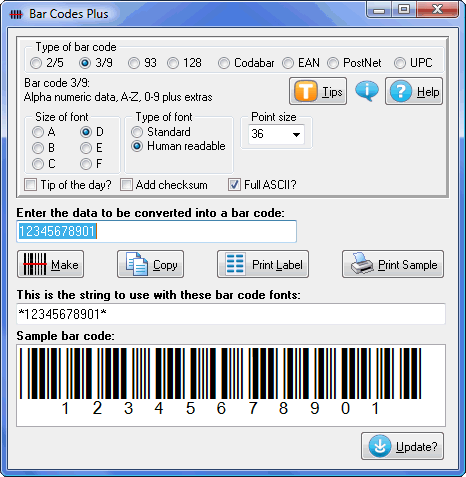Home > Bar code Fonts > Bar Codes Plus
Bar Codes Plus Font Set
Print your own bar codes from within any Windows! This OpenType bar code font set adds the ability to print bar codes in virtually any Windows program. This is the most convenient and most complete way to print bar codes from Windows! This set includes all of our Windows bar code font sets, plus OCR-A and OCR-B fonts. It lets you print your own bar codes on your product packaging, stock cards, shipping labels, or you can print sheets of labels with bar codes using our templates and your word processor.
This package includes: 2/5 interleaved, 39, 93, 128, Bookland, Codabar, EAN-8, EAN-13, ITF-14, GTIN, PostNet, UPC-A, and UPC-E bar code fonts. You get both standard and human readable versions of the 2/5 interleaved, 39, 93, 128, and Codabar. Our bar code utility and Visual Basic macros calculate checksums and automatically format bar codes for you. This bar code set includes both the standard (bar codes only) and the human readable (bar codes with text or numbers below) versions of each bar code.
Our software lets you print your own bar codes on your documents and packaging, or you can print sheets of labels with bar codes using our templates. Want to print bar codes in Access, Excel, or Word? We include Visual Basic macro functions that do all the work for you. If you are unfamiliar with bar codes, just run the BarPlus utility program to build individual bar codes for you. All versions includes a 16 page manual filled with examples of how to use these bar codes.
- 2/5 Interleaved Data Type: Numeric (even number of digits)
Bar Code Length: Variable - Checksum: Optional - 39 Data Type: Alpha-Numeric+ (upper case only)
Bar Code Length: Variable - Checksum: Optional - 93 Data Type: Alpha-Numeric+ (upper case only)
Bar Code Length: Variable - Checksum: Required - 128 Data Type: Complete ASCII, plus high density numeric
Bar Code Length: Variable - Checksum: Required - Codabar Data Type: Numeric plus extras, (A, B, C, D, and -$:/.+)
Bar Code Length: Variable - Checksum: None - EAN Data Type: Numeric
Bar Code Length: Fixed (8 or 13 digits) - Checksum: Required - PostNet Data Type: Numeric
Bar Code Length: Fixed - Checksum: Required - UPC Data Type: Numeric (assigned by Uniform Code Council)
Bar Code Length: Fixed (12 digits) - Checksum: Required - Font Formats: Windows OpenType
- Requires: Laser or inkjet printer with at least 300 dpi resolution
- Works with: MS Word, MS Excel, WordPerfect, MS Access, MS FoxPro, PageMaker, Illustrator, Quark Express, Corel Draw, and many more.
- PDF Files: These fonts will not embed in a pdf file. Embeddable fonts for pdf files require a special license.